MousHero for Safari
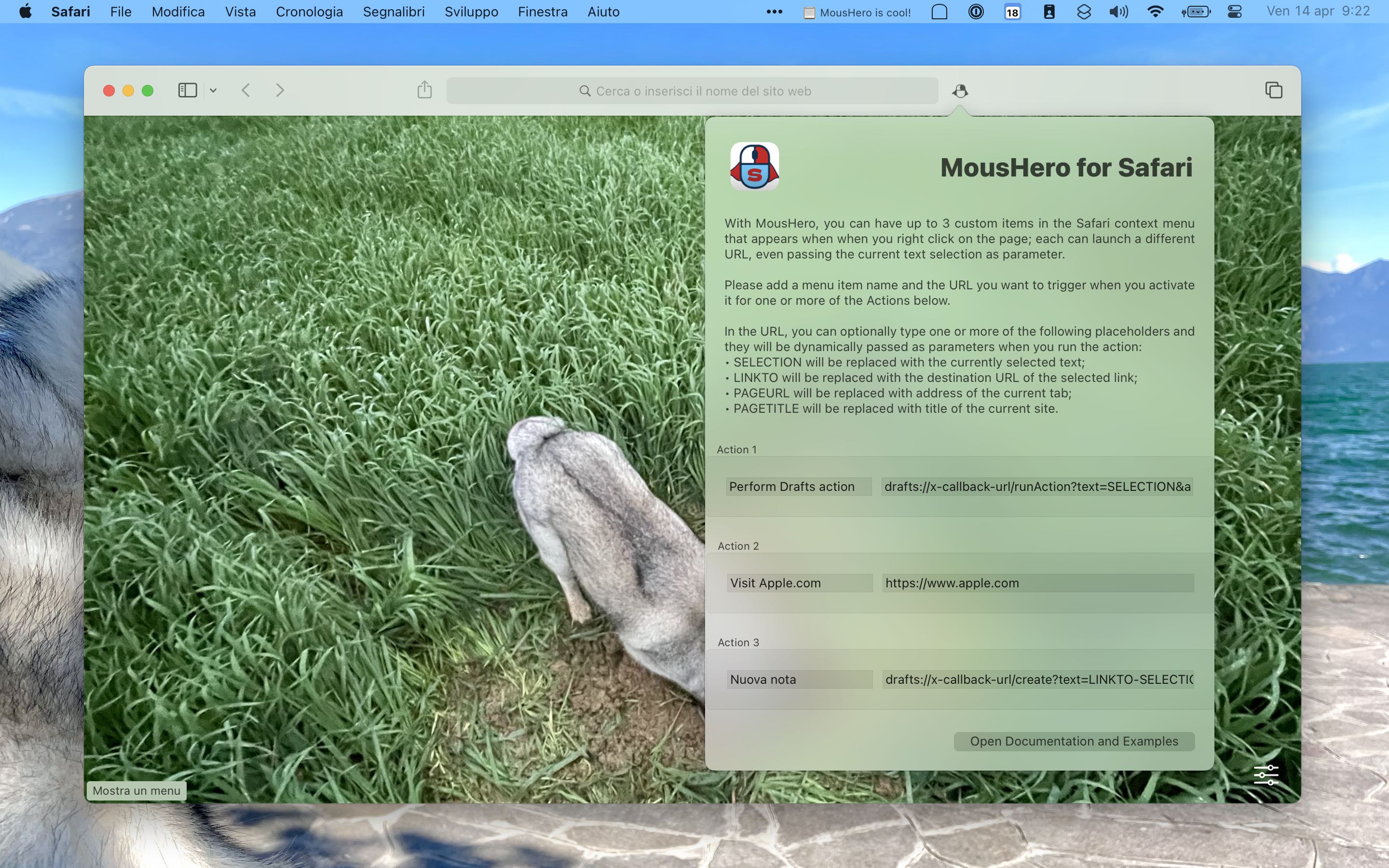
So… last week one of my automation journeys took an unexpected turn, and today I’m happy to introduce MousHero for Safari, a brand new extension to bring URL-scheme superpowers to your browsing experience.
MousHero allows to trigger URL actions by adding up to 3 custom context menu items to Safari’s right-click menu.
Just by right-clicking on a webpage, the User is able to launch apps, services and automations (for instance with third party applications such as Shortcuts, Keyboard Maestro, Drafts, etc.), optionally passing the currently selected text as parameter.
For the longest time, I wanted to be able to “do something” with the selected text in Safari, easily and quickly passing what I see in the browser to automations I have built mostly in Drafts, but also Shortcuts and Keyboard Maestro.
While Share extensions offer some export capabilities, they strictly allow the User to perform what they were coded for, usually requiring multiple clicks, while MousHero can trigger anything that has a URL.
I am not aware of any other Safari extension that allows such flexibility, so I built MousHero first and foremost for myself, but if you like to save time and do cool things with your Mac, I’m pretty sure there’s a use case for you too… Here’s a few things that are just a right-click away with this extension:
- Run Shortcuts passing the selection as parameter;
- Create a new note in Drafts with the selected text, or skip the note creation altogether and run the Drafts action on the selection directly;
- Open the Inbox project in OmniFocus or add the selected text as task;
- Run a Keyboard Maestro macro passing the selection;
- Open a specific website in a new panel;
- Search the selected text on StackOverflow, Google Maps or any other website.
Want to learn more and see additional use cases and URL examples? Check out the documentation!
You can get MousHero on the Mac App Store now, and I hope you’ll find it useful every day!